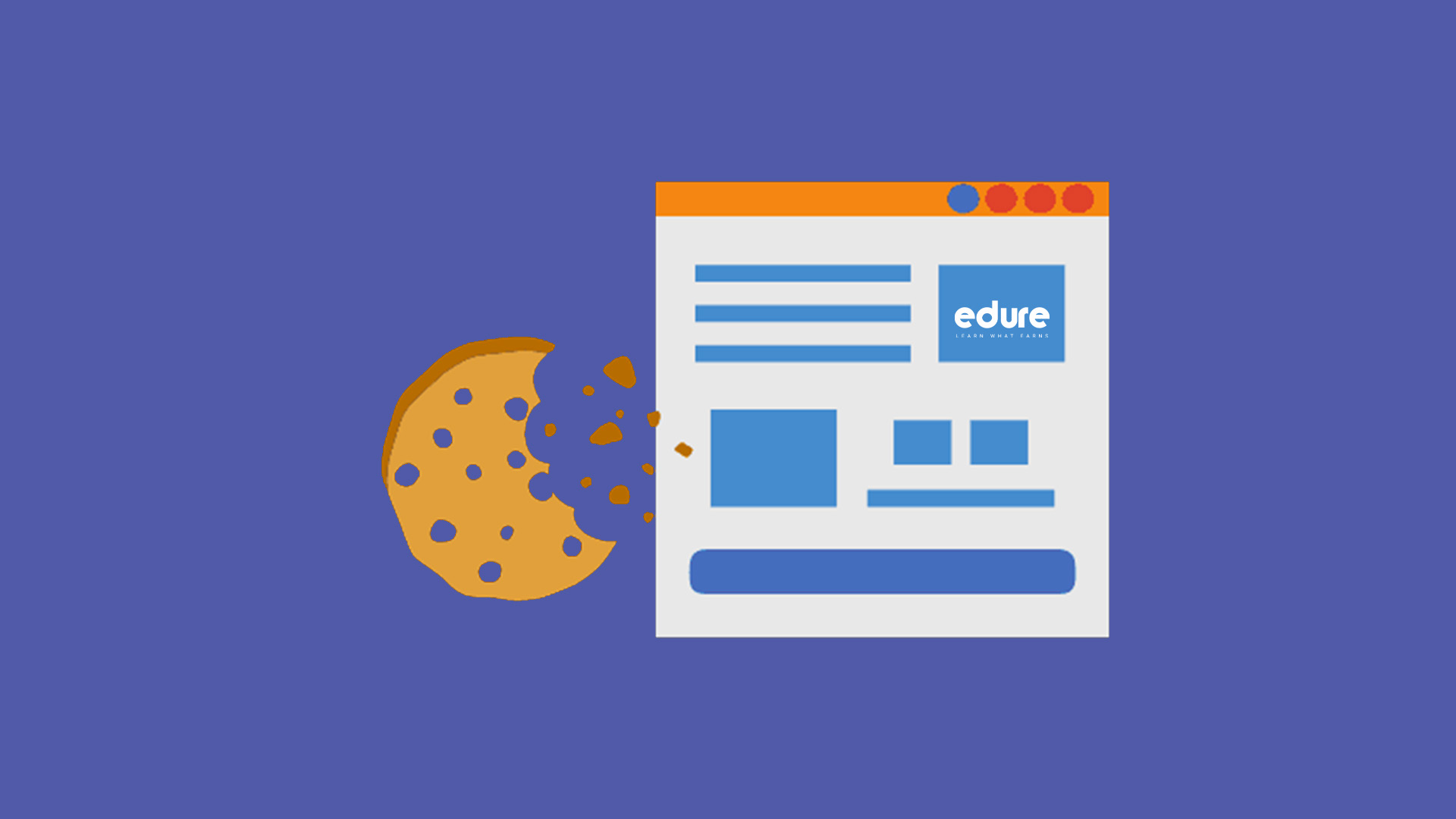When it comes to web security, cookies play a significant role in maintaining user sessions on websites. Not all cookies are created equal, though. Some have additional security measures in place to protect users and their data. One such type of cookie is an HttpOnly cookie. Learn from Edure.
Understanding Cookies
What is HttpOnly Cookie
Before diving into HttpOnly cookies, let’s first understand what cookies are and how they work. Small pieces of data that websites store on a user’s computer known as Cookies. They are used to remember information about the user, such as login credentials or preferences, to enhance their browsing experience.
Cookies are sent between the web server and the user’s browser, allowing the website to maintain stateful interactions and track user behavior. However, cookies can also be vulnerable to security threats if not handled properly.
The Need for HttpOnly Cookies
What is HttpOnly Cookie
HttpOnly is an additional attribute that can be set for cookies by the server when sending them to the browser. This attribute restricts client-side script access to the cookie, making it inaccessible to JavaScript or other client-side languages.
The main purpose of using HttpOnly cookies is to mitigate the risk of cross-site scripting (XSS) attacks. In XSS attacks, malicious scripts injected into a website by attackers can steal sensitive information stored within cookies. By making cookies HttpOnly, the browser ensures that no client-side scripts can access or modify the cookie’s contents, minimizing the risk of such attacks.
Benefits of HttpOnly Cookies
What is HttpOnly Cookie
By using HttpOnly cookies, websites gain several security benefits:
- Protection against XSS attacks: HttpOnly cookies prevent client-side scripts from accessing sensitive cookie information, significantly reducing the risk of XSS attacks.
- Enhanced data privacy: With the added security provided by HttpOnly cookies, user data is better protected from unauthorized access and misuse.
- Simplicity of implementation: The use of HttpOnly cookies doesn’t require significant changes to existing web applications. Server-side developers can simply set the HttpOnly attribute when sending cookies to the browser.
Using HttpOnly Cookies for Storing JWT Tokens
HttpOnly cookies are commonly used to store JWT (JSON Web Token) tokens, which are widely used for web authentication. When using HttpOnly cookies for storing JWT tokens, the token is sent as an HTTP header in the response from the server and is automatically included in subsequent HTTP requests by the browser.
Here’s how it typically works:
1.Login Request:
- User logs in, the server generates a JWT token.
- The server sends the JWT token as an HttpOnly cookie in the response.
HTTP/1.1 200 OK
Set-Cookie: jwt_token=; HttpOnly; Path=/
2. Subsequent Requests:
- For every subsequent request to the server, the browser automatically includes the HttpOnly cookie in the request headers.
GET /some-protected-resource HTTP/1.1
Cookie: jwt_token=
3. Server-Side Handling:
- The server receives the request and extracts the JWT token from the HttpOnly cookie.
- It verifies the token’s integrity and authenticity.
- Token is valid, the server processes the request.
4. Security Considerations:
- The HttpOnly attribute prevents the cookie from being accessed through JavaScript. This helps mitigate certain types of attacks, such as cross-site scripting (XSS).
// This won’t work due to HttpOnly
const token = document.cookie; // Won’t have access to HttpOnly cookies - However, it doesn’t prevent the browser from automatically including the cookie in requests to the same domain.
- The HttpOnly attribute prevents the cookie from being accessed through JavaScript. This helps mitigate certain types of attacks, such as cross-site scripting (XSS).
// This is automatically done by the browser
fetch(‘/some-protected-resource’);
- It’s important to secure the JWT itself. Ensure it’s signed and encrypted appropriately to prevent tampering.
By relying on HttpOnly cookies, you delegate the responsibility of managing the token to the browser. The token is sent automatically with each request, and your frontend code (JavaScript) doesn’t have direct access to it due to the HttpOnly attribute. This is a security measure to reduce the risk of token theft through XSS attacks.
Limitations of HttpOnly Cookies
While HttpOnly cookies provide an extra layer of security, it’s important to note their limitations:
- Limited browser support: While most modern browsers support HttpOnly cookies, older or less commonly used browsers may not.
- Unprotected against other types of attacks: HttpOnly cookies primarily protect against XSS attacks. They do not provide protection against other security vulnerabilities such as cross-site request forgery (CSRF) or session hijacking.
- Still vulnerable to network-based attacks: HttpOnly cookies only protect against client-side scripts accessing cookie information. Network-based attacks like sniffing or eavesdropping can still compromise the security of cookies.
Conclusion
In conclusion, HttpOnly cookies provide an additional layer of security to protect user information and mitigate the risk of XSS attacks. By preventing client-side scripts from accessing cookie data, the chances of attackers stealing sensitive information are greatly reduced.
However, it’s important to remember that HttpOnly cookies should not be considered the sole solution for web security. Websites should implement a comprehensive security strategy that includes other measures to protect against different types of attacks.
When using HttpOnly cookies for storing JWT tokens, the token is securely transmitted between the server and the browser. By leveraging the browser’s automatic inclusion of the cookie in subsequent requests, the token is handled seamlessly without exposing it to potential security risks.
Remember to properly secure the JWT token itself by signing and encrypting it, and be aware of the limitations of HttpOnly cookies. By combining multiple security measures, you can create a robust and secure authentication mechanism for your web application.
If you are interested to know more follow our software training institute in Kerala .