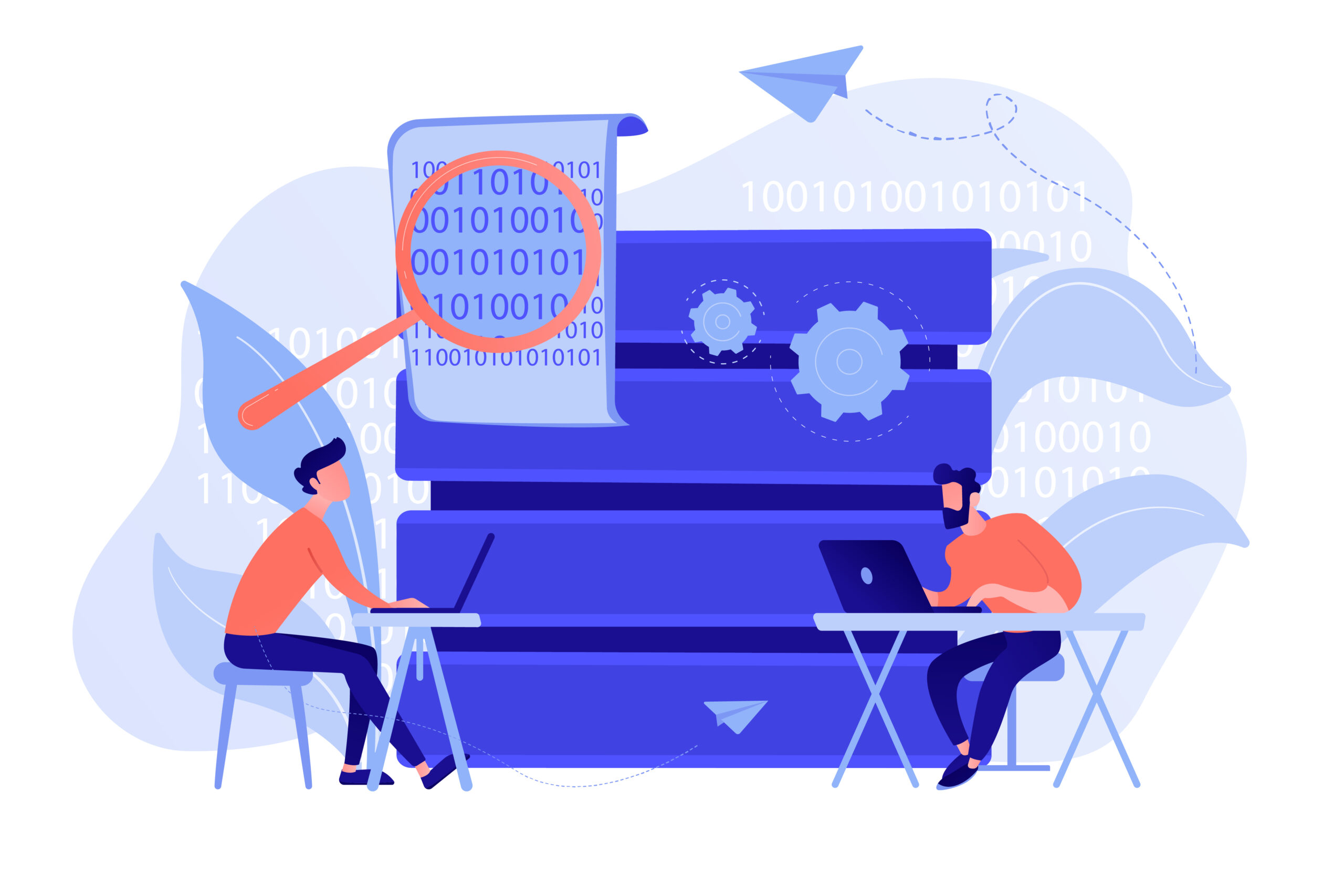Introduction
Welcome to our comprehensive guide on software testing, an essential aspect of software development that ensures the quality, functionality, and reliability of your software applications. In this blog, we will delve into the intricacies of software testing, focusing on the two primary categories: manual testing and automated testing. Software testing is a critical process in the software development lifecycle that aims to identify and fix bugs before the software is released to the public. By thoroughly testing software, developers can ensure that it meets the required standards and functions correctly in various scenarios. This not only improves the user experience but also saves time and costs associated with post-release fixes. In this blog, you will learn about the importance of software testing, the differences between manual and automated testing, and when to use each method. We will explore the advantages and disadvantages of manual testing, the detailed process involved, and the different types of manual testing. Additionally, we will provide insights into the scenarios where manual testing is preferable over automated testing. Whether you are a beginner looking to learn software testing or an experienced professional seeking to enhance your testing skills, this blog will serve as a valuable resource. We will also include the most searched keywords related to “learn software testing” and “software testing course” to help you find the information you need quickly and efficiently. Let’s get started on this journey to mastering software testing and ensuring the highest quality for your software projects! We will begin the session by discussing software testing and its two main categories: manual testing and automated testing. Following this, we will delve into today’s primary topic, which is manual testing. In this section, we will cover what manual testing is, its advantages, how to perform manual testing, the various types of manual testing, and its disadvantages. Finally, we will conclude by highlighting the key differences between manual testing and automated testing. Let’s get started. Learn from Edure.
Software Testing Course for Beginners
What is Software Testing?
In today’s technology-driven world, machines dominate, and their behavior is controlled by software. Any software project revolves around three critical aspects: cost, time, and quality. The primary objective is to achieve high-quality output while minimizing costs and time. This is accomplished through software testing. Software testing is a phase in the development lifecycle that aims to evaluate the functionality of a program, system, or application, identify problematic areas, and ensure that it meets its core development objectives. Before software goes public, programmers rigorously test it to iron out bugs and design flaws, ensuring it functions correctly. This thorough testing process is crucial for the software’s commercial success.
Please reach out software testing courses in Kerala to know more
Software Testing Course for Beginners
Manual Testing vs. Automated Testing
Software testing can be broadly categorized into two main areas: manualtesting and automated testing.
Manual Testing: As the name suggests, manual testing involves humantesters executing test cases manually without the aid of tools or scripts.
Automated Testing: In automated testing, test cases are executed with thehelp of tools, scripts, and software.
Bothmanual and automated testing have their benefits anddisadvantages. Understanding the differences between them is essentialfor choosing the right approach for your project.
Software Testing Course for Beginners
What is Manual Testing?
Manual testing involves a human tester who manually checks thefunctionality, design, and performance of an application by followingpredefined test cases. This method is particularly useful whenautomation is not feasible. For example, testing a mobile applicationunder unpredictable conditions (like unintentional taps when the phoneis in a user’s pocket) requires manual intervention.
Advantages of Manual Testing
1.Realistic Conditions: Manual testing allows testers to evaluate theapplication under real-world conditions, identifying bugs and glitches asthey occur in live environments.
2.Less Programming Knowledge: Manual testing requires less programmingknowledge. Testers focus on understanding requirements, documentingtest cases, and executing them without extensive coding skills.
3.Human Observation: Manualtesting provides invaluable humanobservation. Testers can assess the look, feel, and usability of anapplication, which is crucial for ensuring a positive user experience.
4.Cost-Effective: Initial investment in manual testing is low, making it suitableforshort-term projects with limited budgets.
5.Flexibility for Unplanned Changes: Manual testing is highly adaptable,allowing testers to quickly verify changes and provide immediate feedbackin fast-paced development environments.
When to Choose Manual Testing
1.Exploratory Testing: Ideal for scenarios where testers rely on their domainexpertise and intuition to navigate poorly documented or rapidly changingrequirements.
2.Usability Testing: Human observation is critical for evaluating user-friendliness and efficiency.
3.Ad-Hoc Testing: Informal testing approach where testers use theirunderstanding and insight without predefined methods.
4.Initial Development Stage: Manual testing provides flexibility needed toquickly test and validate changes in the early stages of development.
5.User Interface Testing: Manual testing allows testers to interact with theapplication as real users, providing feedback on the UI’s appearance andusability.
6.Short-Term Projects: Suitable for projects with tight deadlines and limitedbudgets, where extensive automation setup is impractical.
7.Frequent and Unplanned Changes: Highly adaptable for rapid validation inprojects with frequent updates.
Manual Testing Process
1.Understanding Requirements: Identify what needs to be tested and definewhatconstitutes a defect.
2.Writing Test Cases: Create detailed test cases that guide the testingprocess.
3.Conducting Tests: Execute the test cases, marking each as passed, failed, orskipped.
4.Logging Bug Reports: Document any defects found, providing detailedinformation for the development team.
5.Creating Test Reports: Summarize the test results, including the number oftests run, failed, and skipped.
Types of Manual Testing
1.Black Box Testing: Testers evaluate functionality without knowledge of theinternal code structure.
2.White Box Testing: Testers have access to the code and structure, oftenused for unit testing.
3.Unit Testing: Tests individual components or units of the software.
4.Integration Testing: Ensures that combined components or systemsfunctiontogether correctly.
5.System Testing: Evaluates the complete, integrated software product.
6.Acceptance Testing: Validates the software against user requirements andreal-world scenarios.
Disadvantages of Manual Testing
1.Time-Consuming: Repetitive testing for minor changes can be very time-consuming.
2.Prone to Human Error: Manual testing depends on human accuracy, whichcan lead to mistakes.
3.Limitations in Performance Testing: Manual testing is not effective for loadand performance testing, which require multiple users and devices.
Manual Testing vs. Automated Testing
1.User Interface: Manual testing allows human observation for user-friendliness, while automated testing focuses on functionality withouthuman observation.
2.Testing Time: Manual testing is slower dueto human involvement, whereasautomated testing is faster with tools executing test cases.
3.Accuracy: Automated testing is more accurate, relying on tools rather thanhuman testers.
4.Reliability: Automation provides more reliable results as it reduces humanerror.
5.Programming: Manual testing requires less programming knowledge, whileautomation testing involves creating scripts and test cases.
6.Cost and Investment: Manual testing is less expensive initially, suitable forshort-term goals. Automation testing requires investment in tools but iscost-effective for long-term projects. Know more with Edure Learning.