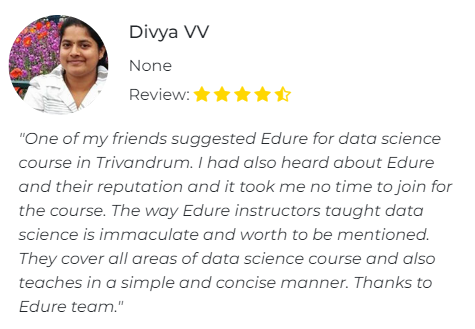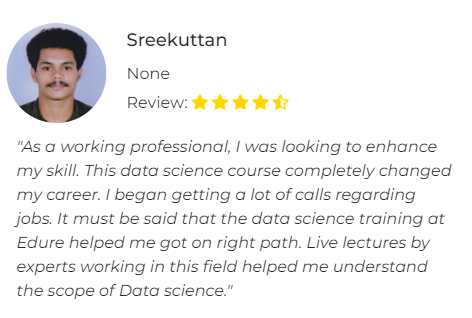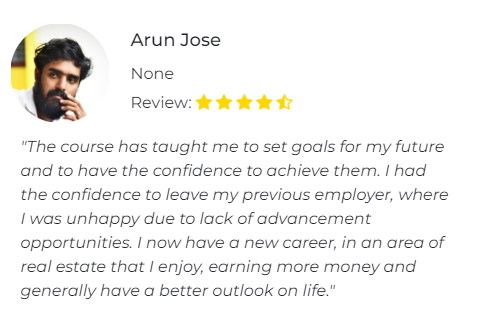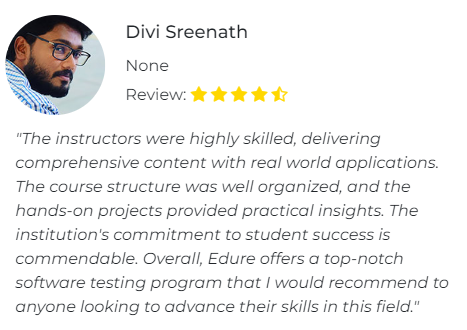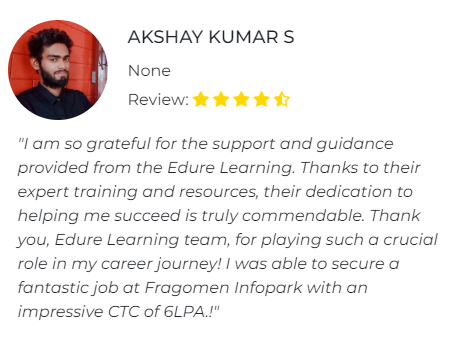MS Office
1 Month Program
Welcome to Edure’s MS Office Course! This course is meticulously crafted to help you navigate and excel in the world of Microsoft Office and digital productivity. Whether you’re a novice or brushing up your skills after a hiatus, we’ve got your back. We begin with the fundamentals and offer support throughout your learning journey. You’ll learn to create intricate documents, manage voluminous datasets, create compelling presentations, and apply your knowledge in real-world scenarios using MS Office. This course is ideal for beginners as we start from scratch and guide you every step of the way. By the end of this course, you’ll be proficient in using MS Office to enhance your productivity skills and augment your career opportunities. Learn From Edure
Early Booking Available
Program Duration: 1 Month Program
15-30 hours per week
Flipped Classroom
Learning Format
MS Office - Overview
MS Office Course, your gateway to mastering the versatile world of digital productivity and business tools. Our curriculum is thoughtfully designed to encompass key aspects of MS Office, including document creation, spreadsheet management, presentation design, and email handling. This course is an ideal mix of fundamental knowledge and practical skills, aimed at equipping you with the expertise to excel in the dynamic field of digital productivity. Whether you’re a beginner or a professional looking to upgrade your skills, our course provides a learning path customized to your needs. Our MS Office course is meticulously designed to cover every facet of MS Office. From understanding the basics of document creation and spreadsheet management, to mastering advanced concepts like interactive presentation design and efficient email handling, our curriculum ensures a comprehensive understanding of these powerful business tools. Embark on this journey with us to unlock your potential and elevate your digital productivity skills. Dive in and discover the power of MS Office with us!
Course Specialities
- Industry-Recognized Certification:
Earn a certification from Edure upon successful completion of the course. This certification is a testament to your skills and knowledge, recognized by top companies worldwide.
- Continuous Learning:
Learning doesn’t stop with course completion. We provide you with access to course materials and updates even after you’ve completed the course. This ensures that your knowledge stays updated with the latest trends and advancements.
- Hands-On Learning:
Our courses emphasise practical learning. You’ll work on real-world projects and case studies, gaining hands-on experience in your chosen field.
- Expert Faculty:
Learn from industry veterans who bring their real-world experiences into the classroom, enriching your learning journey.
- Flexible Learning Options:
Choose from a variety of learning modes – online, offline, or blended – to suit your unique learning style and time constraints.
- Career Support:
Benefit from our extended support which includes interview preparation, resume building, and job placement assistance.
Let us contact you:
Or You can directly call us:
+91 97462 11123
Our courses are designed to ensure you gain technical proficiency, receive support, and get placement assistance for a successful transition into the professional landscape. Whether you’re a beginner or an experienced professional, our courses will enhance your skills and make you industry-ready
Testimonials
Why Choose Us?
Edure’s professional programs prioritise project-based learning, offering numerous benefits for aspiring professionals across various fields. Recognizing that theoretical knowledge alone is insufficient in today’s rapidly evolving industries, our courses emphasise hands-on experience and real-world application of skills.
Flipped Classroom Learning:
Transform your learning experience with Edure’s Flipped Classroom model. Access pre-recorded sessions at your convenience, revisit materials as needed, and foster an environment conducive to effective self-paced learning.
Project-Based Learning:
Reinforce your theoretical knowledge through hands-on application with our Project-Based Learning approach. Engage in real-world projects and gain practical skills crucial in the dynamic industry of your choice.
Live Interactive E-Learning:
Experience dynamic and engaging education with Edure’s Live Interactive E-Learning. Participate in real-time discussions in our integrated classrooms and enhance your understanding through interactive sessions conducted by experienced instructors.
Doubt Clearing Sessions:
Edure prioritises student success with dedicated Doubt Clearing Sessions. Seek clarification in real-time or access recorded sessions outside of class hours, ensuring a supportive and collaborative learning environment.
Pre-Placement Training:
Stand out in the competitive job market with Edure’s comprehensive Pre-Placement Training. Equip yourself with essential skills and insights to enhance employability and bridge the gap between education and professional readiness.
Internship Opportunity:
Go beyond theoretical learning with Edure’s valuable Internship Opportunities. Apply your acquired skills in real-world scenarios, supplement your academic knowledge, and ensure a holistic and industry-relevant education.
Whether you’re just starting out or looking to upskill, our courses are designed to equip you with the skills you need to excel in your chosen field. Join us at Edure and start your journey towards becoming an industry-ready professional.
Certification
Certificate of Completion

- Professional Validation: A certificate from our course serves as tangible proof of your proficiency in the field, validating your skills and expertise.
- Career Advancement: Showcase your commitment to staying current with industry trends and technologies. This enhances your resume for potential job opportunities and career advancement in your chosen field.
- Client Confidence: Displaying a certificate from our course instills confidence in clients and employers. It assures them of your ability to deliver robust and reliable solutions using the skills and knowledge you've gained from the course.
Excited to learn??
JOB ROLES
As the demand for MS Office skills continues to rise, individuals with expertise in MS Office have a wide array of career opportunities across various industries and job roles. Here are some career paths:
These roles showcase the diverse career paths available to individuals with MS Office expertise, ranging from specialized roles like MS Office Specialist to broader positions such as Business Analyst. The flexibility of MS Office skills allows professionals to explore various avenues within the dynamic field of business. Whether you’re interested in administration, project management, human resources, or marketing, MS Office offers a wide range of opportunities. Dive in and discover the power of MS Office with us!
MS Office Specialist:
An entry-level role that involves creating documents, spreadsheets, and presentations using MS Office.
Administrative Assistant:
Uses MS Office to manage schedules, create reports, and handle correspondence.
Project Coordinator:
Applies MS Office skills to track project progress, manage resources, and communicate project status effectively.
Business Analyst:
Uses MS Office, especially Excel and Power BI, to analyze data, visualize trends, and make data-driven decisions.
Marketing Coordinator:
Uses MS Office to create marketing materials, analyze marketing data, and plan marketing campaigns.
Financial Analyst:
Applies MS Office, especially Excel, to create financial models, analyze financial data, and assist in decision-making processes.
Sales Manager:
Uses MS Office to track sales data, forecast sales trends, and create sales reports.
Human Resources Specialist:
Uses MS Office to manage employee data, create HR reports, and handle employee communication.
OUR STUDENTS WORK AT
At Edure, our commitment to excellence is reflected in the impressive list of organizations where our students have found fulfilling placements.
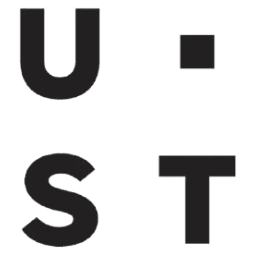





MS Office Course Details
MS Office Course, your pathway to mastering the dynamic world of digital productivity and business tools. Our curriculum is carefully crafted to cover key aspects of MS Office, including document creation, spreadsheet management, presentation design, and email handling. This course also delves into more advanced topics like macros, mail merge, and complex functions. This course offers a balanced mix of theoretical knowledge and practical skills, preparing you to excel in the dynamic field of digital productivity. It caters to both beginners seeking foundational knowledge and professionals aiming to enhance their skills, offering a learning path that is customised to fit your needs. By the end of this course, you will have a thorough understanding of MS Office and be able to use it effectively to create and manage documents, analyze data, create compelling presentations, and handle emails efficiently.
- MS Office:
- Introduction to MS Office
- MS Office Installation
- Features and Interface
- Document Creation in Word
- Spreadsheet Management in Excel
- Presentation Design in PowerPoint
- Email Handling in Outlook
- Practice Exercises, Exam
What you will Learn
Skills and Tools you will learn
- Microsoft Word
- Microsoft Excel
- Microsoft PowerPoint
Upcoming Batches and Events
Monday to Friday – 10:00 AM – 1:00 PM (IST)
Saturday 10:00 AM – 1:00 PM (IST)
- Course Fee: INR 14000 + Taxes ( Limited Time Deal for the upcoming Batches )
- Easy EMI:INR 15500
- 100% Money-Back Guarantee: If you do not like our course, you can claim a 100% money return after your first session.
- Certification Fee: Price included an exam and IIMSKILLS certification fees.
- Group Discount: 10% group discount on 3 or more registration.
Testimonials










MS Office Training Process
1
Registration
Upon successful registration, gain access to our course, including pre-reading materials and a guide on setting up your learning environment.
Select Your Batch
Choose from our flexible batch options, with both weekday and weekend schedules available. Tailor your learning to a day that suits your preferences, and feel free to switch batches if needed.
2
Induction
Engage in an informative induction session to familiarise yourself with the course methodologies, structure, and expectations. Get insights into the dynamic world of your chosen field.
3
Weekly Assignment
Enhance your hands-on experience with daily assignments that reinforce the concepts covered in live classes. Apply your learning immediately and receive feedback to strengthen your understanding.
4
Attendance
Maintain a minimum attendance in live classes to qualify for the course certification. Recorded sessions are available for flexibility, ensuring that your progress is accounted for.
5
Mock Interview
Participate in mock interviews designed to simulate real-world scenarios. Gain valuable experience, receive constructive feedback, and sharpen your interview skills in preparation for professional opportunities.
6
Projects
Immerse yourself in real-world projects that challenge and reinforce your skills. Apply theoretical knowledge to practical scenarios, building a robust portfolio to showcase your expertise to potential employers.
7
Monthly Awards
Stand out and be recognized for your achievements with monthly awards. Celebrate excellence, innovation, and dedication within the course community.
8
Pre-Placement Training
Receive specialised pre-placement training to refine your technical and soft skills. Prepare for interviews, enhance your resume, and gain a competitive edge in the job market.
9
Placement Support
Benefit from our dedicated placement support services. Schedule interviews with top organisations seeking professionals in your field, leveraging our network and reputation in the industry.
10
Getting Placed
Post-completion of the course, unlock various career paths: secure a full-time position, establish your own agency, pursue freelancing opportunities, or leverage your new skills to enhance your existing business.
11
1
2
3
4
Registration
Upon successful registration, gain access to our course, including pre-reading materials and a guide on setting up your learning environment.
Select Your Batch
Choose from our flexible batch options, with both weekday and weekend schedules available. Tailor your learning to a day that suits your preferences, and feel free to switch batches if needed.
Induction
Engage in an informative induction session to familiarise yourself with the course methodologies, structure, and expectations. Get insights into the dynamic world of your chosen field.
Weekly Assignment
Enhance your hands-on experience with daily assignments that reinforce the concepts covered in live classes. Apply your learning immediately and receive feedback to strengthen your understanding.
5
6
7
8
Attendance
Maintain a minimum attendance in live classes to qualify for the course certification. Recorded sessions are available for flexibility, ensuring that your progress is accounted for.
Mock Interview
Participate in mock interviews designed to simulate real-world scenarios. Gain valuable experience, receive constructive feedback, and sharpen your interview skills in preparation for professional opportunities.
Projects
Immerse yourself in real-world projects that challenge and reinforce your skills. Apply theoretical knowledge to practical scenarios, building a robust portfolio to showcase your expertise to potential employers.
Monthly Awards
Stand out and be recognized for your achievements with monthly awards. Celebrate excellence, innovation, and dedication within the course community.
9
10
11
Pre-Placement Training
Receive specialised pre-placement training to refine your technical and soft skills. Prepare for interviews, enhance your resume, and gain a competitive edge in the job market.
Placement Support
Benefit from our dedicated placement support services. Schedule interviews with top organisations seeking professionals in your field, leveraging our network and reputation in the industry.
Getting Placed
Post-completion of the course, unlock various career paths: secure a full-time position, establish your own agency, pursue freelancing opportunities, or leverage your new skills to enhance your existing business.
Who can Learn
This MS Office course is designed for aspiring administrative professionals, recent graduates, and professionals seeking to enhance their expertise in modern digital productivity. It is ideal for:
- Beginners in MS Office:
Individuals with little to no prior experience in MS Office who aspire to build a strong foundation in digital productivity.
- Administrative Professionals:
Administrative professionals looking to expand their skill set and transition into a more versatile role by gaining proficiency in MS Office.
- Business Analysts
Business analysts aiming to broaden their expertise by mastering MS Office, a powerful suite of tools for creating documents, managing data, and designing presentations.
- Career Switchers:
Professionals from diverse backgrounds aspiring to switch to a rewarding career in digital productivity and capitalize on the high demand for MS Office skills.
- Entrepreneurs and Start-up Enthusiasts:
Entrepreneurs and start-up enthusiasts looking to independently manage their digital productivity needs, fostering self-reliance in their ventures.
- Tech Enthusiasts and Innovators:
Individuals passionate about technology and innovation, eager to explore and implement cutting-edge solutions in the dynamic landscape of digital productivity.
Whether you’re a beginner with a passion for digital tools, a seasoned administrative professional looking to diversify your skill set, or an entrepreneur aiming to take control of your digital productivity projects, this course is designed to empower and benefit a diverse range of learners in the pursuit of becoming proficient MS Office users.